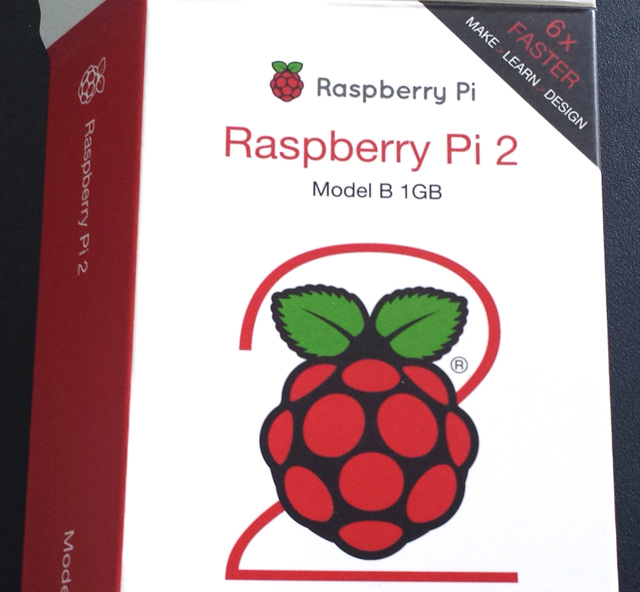
Tasty Pi.
My first Raspberry Pi arrived yesterday. Yes the $35 computer… The hardware is surprising good: HDMI, 1G of RAM, Quad-Core CPU, MicroSD, 4 USB Ports (only USB 2 however) and runs off a micro usb cable. Not bad at all. I mean it’s 35 bucks…!
Where it shows some weakness however is with the software. I installed Raspian dual booting with OpenElec with Kodi. Raspian is a pretty stripped down version of Debian Linux. It installed really easily… One or two clicks and it was installed. The GUI it runs is LXDE. Which hasn’t really impressed me. There is often random screen flickering and when trying to run Synaptic the UI became unclickable so I had to reboot. Sigh. Oh, the one hardware issue is the lack of a power/reboot switch. You have to disconnect the power to “reboot”. That is pretty lame and gets really old fast. I’m used to using certain software so when it isn’t available it is pretty apparent to me. Most importantly I miss Chrome. And NO Chromium is NOT Chrome. No Firefox either. And NO Iceweasel is NOT Firefox. The browser that is included isn’t bad but it doesn’t have flash. There is also no way to run Netflix either which is disappointing. So the OS is limited to basic web browsing. Youtube doesn’t work in Chromium and it’s really flakey in Epiphany. *shrug*

Raspberry Pi 2 – Loonie in foreground for size comparison
I guess if you want to consume media on your Pi use Kodi. The Kodi install runs really well. It’s smooth and fast. I have no complaints so far. I’ve installed Yatse on my Android phone which functions as a remote control. It ends up being a responsive and decent little media center. One I get Netflix sorted out it will replace my OUYA.
I also tried the Ubuntu install – I didn’t RTFM and assumed it was a typical Ubuntu install. It ISN’T. It is apparently a developer install with no GUI. Be warned. I couldn’t even login into it. So that was a complete waste of time. The much talked about Windows 10 install is also a developer install. It is NOT the desktop Windows 10 install. So, the Pi is a mixed bag of joys and disappointments…. it is super cheap so it is really hard to complain however. And really it isn’t intended to be a *home PC*… it is targeted for education and experimentation.
update
1. I may have found a fix for the youtube browsing issue. Using Epiphany goto http://www.youtube.com/html5 then enable html5. Enjoy youtube. I have not tested this at length.
2. I’m thinking the flickering screen issue *may* have been because I altered settings for the monitor that were based on faulty tech notes from the manufacturer. I’ve recently re-installed and so far the issue has not occurred. I’m using the adafruit 10.1″ monitor with my pi. (The display is gorgeous BTW!)
3. Found a fix for the synaptic issue:
>sudo nano /usr/share/applications/synaptic.deskop
scroll to near the bottom and update:
Exec = sudo synaptic-pkexec
4. Tried Gnome on Raspberry Pi 2. It wouldn’t boot at all. 😦
5. Tried pidora as well it wouldn’t boot at all either. 😦
6. Was able to tweak a few things here and there. It is not a great OS, but Linux’s power to tweak things allows a lot of minor issues to be fixed. Pretty happy with it now. Would still like full Chrome.
7. No Skype for Raspbian. *frown*