
Many moons ago I gave my Mom my Asus C302C Chromebook so she could watch videos, get e-mail etc.. It was a really nice system when I first got it. Chrome OS evolved to a decent state while I owned it. Alas, it reached End of Life...(or Auto Update Expiration (AUE)) it no longer gets updates and it is locked in whatever version forever. Which in itself isn't a deal breaker but not being able to boot is. There were two issues. 1) I think the battery was completely shot. 2) It wouldn't boot at all - not even plugged in. A battery for it was pretty cheap so I though WTF - mine as well try to salvage it. I seem to like painful system recoveries. And it was... The good news was the battery was preventing a system boot. The bad news is the system still has a battery issue. Now the system will boot only when plugged in. As far as the system is concerned it doesn't see the new battery. Which doesn't defy laws of physics, I know it is there. I guess I could have simply done a system Powerwash then used Chrome OS and carried on but I wanted to see if I could get an OS on the system I could update. So.... I've been trying to put Linux on it. Which is both easy and seemingly impossible.
From here...Every step was a wall that required MANY searches and queries. UGH. There are a few keys required to unlock the magical ability to install whatever on a Chromebook. All of the old school ways require you to enter into Developer Mode. Which on the surface is a simple process IF IT WORKS and IF IT IS AVAILABLE. Typically, you just hold down ESC + F2 and power. The system restarts and you get the FULL recovery screen where you can hit CTRL + D and boom you enter Dev mode. Easy Peasy right? But, that ISN'T my recovery mode. In my version, it immediately just verifies the recovery medium then starts the recovery. I don't get the typical screen where you get a chance to make a choice. My screen doesn't have the centered OS is missing message... it just starts recovery unprompted. (I haven't found any reference to this anywhere online...this unique, optionless recovery screen) So I don't have a path to dev mode. Yes, I've tried the hit the Android version five times action, and it SAYS I'm in Dev mode, but I'm not. (It even says Dev in the bottom right corner - although that might just be the channel I'm on...) My crosh prompt doesn't have > shell and CTRL + ALT + F2 doesn't open a virtual terminal. These are the two powerful programs that really allow you to install a different system (root access).
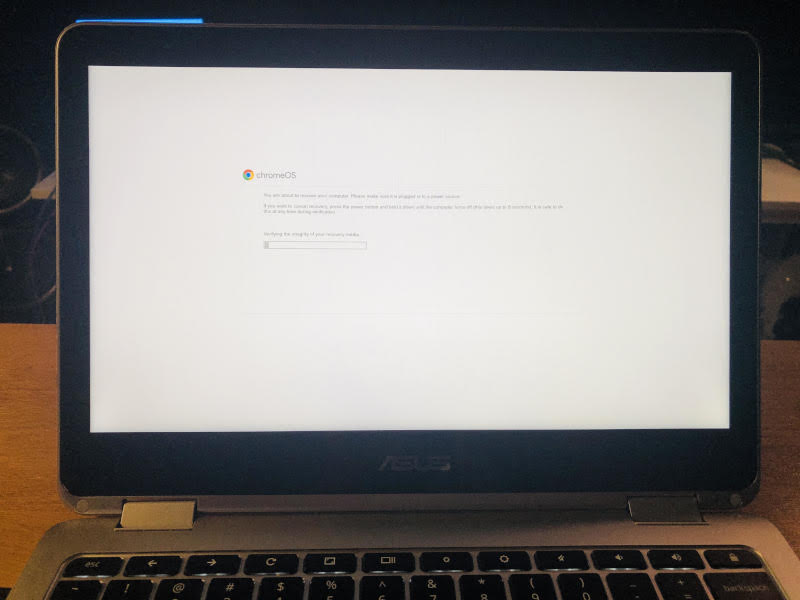
I do have the Linux Development Environment however...so I can install Linux apps and run sudo some commands but I came across this gem that allows NO ROOT OS installs. It's not exactly what I wanted, but it is pretty good. Not sure if I'll bother... running an OS in a container on an old system wasn't what I had in mind. I was, at least able to install the non-gimped full version of Firefox with extensions so that was a small victory after suffering with both Chrome and that shitty mobile version of Firefox.
So I'm not sure if there is a path any more forward with this. It appears Dev mode was REMOVED for End of Life systems and I still have the battery issue. (The orange light blinks which indicates a battery issue) It is is a new battery so I don't think it is right...the crosh battery test suggests there is no battery installed. I found a post on reddit which suggested it was a software error but mysteriously, the solution was removed. Hmpt. And YES the cable is firmly secure. Maybe it's just a bug Google is ignoring: I believe that's a well-known (well, among dev and beta folk) bug that's been around for a while. There are posts about it on Chromebook Central. So don't worry, it's probably nothing to do with your Chromebook. Edit: here's a reference to that bug from one of the top contributors to CC. As you can see, it existed in beta and has migrated to stable. The removed posts.
I can test whatever in the LDE. If it works great. If it's trash, just wipe it and try again. I can always fall back to Chrome OS. Fine I guess.
Other options. I came across Chrome OS Flex which seemed like the logical option but my system isn't on the supported list. Wah-wah. There is also Chromium OS. Hmpt. Same developer mode issue for Chromium.
HA! FSCK ME! I had an SD card in the SD reader which must have had recovery data on it. Bloody hell. Removed the SD card and it entered into Dev mode as expected. LOL. SOOOOOOO!!! Going to try and get Gallium OS working!
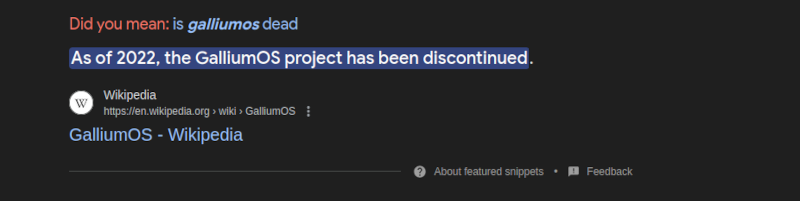
Would have been nice to know this about 2 hours ago. Sigh. Disappointing!
Alrighty... Trying Xubuntu. UGH. That's a nope. UI elements disappearing. Errors. WIFI weirdness.
FFS. Ok, Chrome Flex, I guess? Well, google uses BIN files. Not .ISO files. I don't have a Windows machine so... FSCK this...
Lord thundering jesus... Going with Linux Fscking Mint. Oi-vey. It is installing now.... hopefully not too many things are broken...What a mess.
huh! Well, Linux Mint to the rescue. It's running great! HAPPY! 😀 Yes! I even got the audio working with props to WeirdTreeThing - I LOVE TYPING IN DISCLAIMERS and Octillionth Tech. Now to figure out WTF is going on that damn battery. Pretty sure it is a hardware issue...
UPDATE Aug 22 @ 12:09PM
So I've been reading a lot about the battery issue, and found this great video of an electronics tech looking at this exact issue! What he has determined: the battery is actually fine - somehow the system has flagged the battery as dead and is essentially ignoring it. (still watching the video) So, the question is, how to you clear this flag if you've inserted a new battery? Clearly the system isn't checking this state on reboot. Hmm. He believed the Super IO was dead. He believed it was a bad battery. But I've replaced mine with a new battery - same IPC code on it...Unless - somehow I just got a dead NEW battery. That seems unlikely...Oh, one comment said maybe the battery itself has the flag on it. Hmm. Tried the 'so-called' battery hard reset. Didn't work. It won't work with just the connector. The battery has to be in (which it ignores) and AC power connected. Oi-vey. So it looks like no solution for the battery issue. *sad horn*